
Sitting in the era of Instagram reels and content creation, Pinterest is our go to bestie when it comes to looking out for ideas. Be it looking for cooking recipes or fashion inspo, Pinterest is the power house in providing unlimited content as well brilliant ideas according to one’s needs.
However, just like other social media platforms like Instagram and Facebook, Pinterest offers more than just DIY posts or house decoration inspo. Leveraging Pinterest for business- the correct way can uplift your brand in the marketing world. In this article we are going to discuss how you can open a business account on Pinterest along with 6 Easy Strategies through which you can market your business using Pinterest so that you don’t miss out on your potential clients.
Pinterest for Business- an Overview
With over 465 million monthly users, Pinterest is the perfect place to tap the right audience and grow your business. Developed as the business side to the original social media version of Pinterest, it offers a wide range of resources and functions built solely for commercial usage.
Using Pinterest not just as a platform to get inspiration for things but rather to provide information/content/ideas to the audience helps the brand to get more exposure, in result reaching a whole new set of audience. One way of doing so is by leveraging pins directly to your brand’s website. This is a way to drive more website traffic and gain the likelihood of more conversions and revenues.
Now that we have shared an overview about what exactly Pinterest for business stands for, let us move on to how you can set up your own or your brand’s business account.
How to Create a Business Account on Pinterest
In this section we will share the steps following which you can create your business account on Pinterest. Before beginning with this we will recommend you to use a separate professional email account instead of your personal one as this account will represent your brand.
- Visit https://business.pinterest.com/en-in/ and click on the ‘Sign up’ option on the screen
- Click on ‘Create a business account’. After that enter your email address, password and date of birth.
- Click on the ‘Create account’ option.
- Now build your profile by filling out the required fields. In the next step don’t forget to describe your business.
- Next step asks you whether you want to run Ads or not. You need to proceed with the step accordingly. We will recommend that you run Ads to grow at a rapid rate.
- Select your starting point next or press the ‘X’ icon to gain access to your brand new business profile.
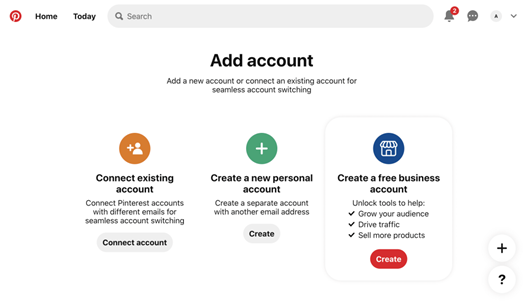
How to Change Your Personal Pinterest Account into a Business Account
In the earlier section we have discussed how you can open a brand new Pinterest business account, but what would happen if you want to convert your personal account into a business one on Pinterest? Not to worry as we have got you covered on that as well.
Follow these simple steps mentioned below to change your personal account into a business one on Pinterest.
- Access your personal account by logging in first.
- At the top right corner, click on the arrow-down icon.
- Next, click on ‘Settings’.
- Click ‘Account Management’ present on the screen’s left side.
- Locate ‘Convert to a business account’ under account changes and then click on ‘Convert account’
- After that, fill out the fields to ‘Build your profile’ and ‘Describe your business’ as you would have done in case you wanted to open a fresh business account. Proceed further with the steps by clicking on ‘Next’.
- If you want to run Ads, which we have recommended earlier, click ‘Next’.
- Choose your starting point or click the ‘X’ icon to access your newly converted Pinterest Business account.

6 Easy Strategies to Grow Your Business Using Pinterest
So far we have discussed everything that you need to know and follow in order to establish your brand’s presence on this aesthetic as well as creative social media platform- Pinterest. Now we are going to dive straight into the 10 strategies that you need to implement in order to flourish your business on this platform.
1. Optimize your profile
Even though creating and setting up a Pinterest business profile might take seconds, the work doesn’t stop here. We need to optimize it properly so that the audience can get a clear image of what the brand and business is all about. In order to begin with, you need to personalize the profile by adding a professional brand logo, a brief yet interesting bio which describes your business, a striking cover image which reflects your brand’s persona and a link to your website. Add your finishing touch to this by highlighting some of your best boards as ‘Featured boards’.
Here’s an example of how an optimized profile created by Poppytalk/Jan Halvarson looks like.
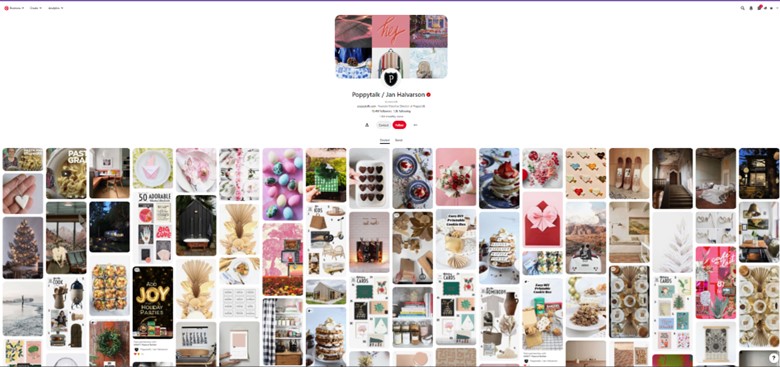
2. Play with powerful content strategy
Pinterest being a visually rich platform, we cannot expect it to blow up by simply posting an image or dropping a link. Our main target is to attract the audience by promoting attractive pins which makes them click on it without hesitation. In order to do so you need to plan your content keeping in mind to use the following things mentioned below.
- Always strive for high quality images with the power of captivating
- Pick a colour scheme which compliments the branding of your company
- Research and publish content targeted towards the diversity of your audience
- Try playing with a variety of contents such as inspirational content, instructional content, informational content or simple eye captivating images. Don’t forget to include distinctive templates to display the wide range of contents one can expect from your brand.
- Never provide clickbait or misleading contents as credibility matters.
Here’s an example of one such profile from a famous Pinterest influencer – Joy Cho/Oh Joy. Look how organized her profile looks.
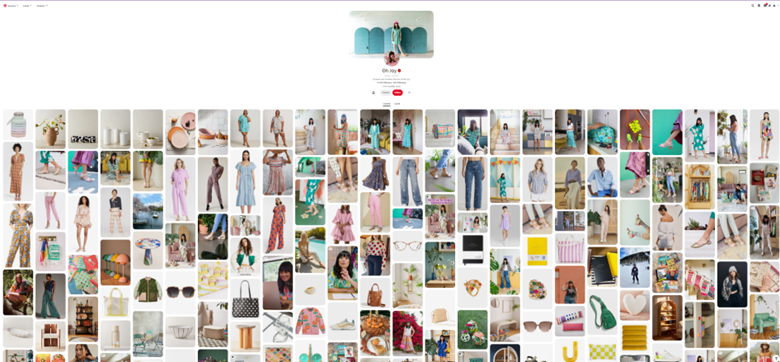
3. Formulating captivating Pins that stand out
In this crowded world of social media, crafting pins that stand out is truly another form of art. In this section, we will discuss with you a few procedures which will make your pins stand out.
- Opt for visual brilliance through high-quality images as they’re the foundation for stand-out pins
- Weave compelling narratives regarding your brand that resonates with your audience’s needs or aspirations
- Aim for a 2:3 aspect ratio while clicking photos to prevent unwanted cropping
- Go for a good descriptive copy as it not only gives context to your shared images but also helps in improving your SEO
- Make sure to use text overlay with brief and targeted copy to sell better narratives
- Double-check your links to ensure they work as broken links will demote your brand instead of promoting them.
Here we have shared a snippet of a few captivating pins related to marketing on Pinterest.

4. Work on Pinterest SEO
Pinterest doesn’t act like regular social media platforms hence we need to first understand it as a visual search engine. And any kind of search engine is fueled by the correct form of keywords used as it is an essential tool for discovery as users rely on them to find ideas, answers and products. To position your content for maximum visibility, you need to seamlessly work on integrating high-volume and long-tail keywords by utilizing Pinterest’s search suggestions, and adjusting to emerging trends. Analyzing your competitor’s work by tracking their keyword usage ensures your SEO strategy to be finely implied. Even after all this work, to keep up with Pinterest’s algorithm you need to revisit and revise your keyword strategies regularly based on user behavior and new trends.
5. Utilize Pinterest Advertising
In order to boost your promotion about your brand, Pinterest also offers its own advertising platform. In this section let’s have a look at the types of ads that Pinterest has to offer.
- Promoted Pins– Similar to regular pins except they have a small ‘Promoted’ label to set them apart
- Video Pins- A static image is replaced by a video in this format
- Carousel Ads- This AD contains 2-5 images in a single post
- Try-on product Pins- With the help of augmented reality this feature allows the user to get access in a trial method with the products to see how it will look on them
- Shopping Ads- This allows you to target your audience early while they’re browsing in the form of Ads that has been created out of your product catalog
- Collection Ads- Gives the user a full screen experience by showing the hero image along with up to 24 secondary images
- Idea Pins- With the option to partner with different brands, creators use this multi-page video format to make video content shoppable.

6. Analyze the Metrics
Whenever you are running your business on a digital platform, it is very important to track and analyze the metrics of your work executed there. Pinterest is no exception in this scenario. It helps the user to know what content is performing best, what timings your audience is most active, your engagement rate etc. Keeping in mind the metrics, you need to adapt and update your strategies accordingly so that your brand’s growth keeps on happening.

Conclusion
To conclude, Pinterest can be a great platform to uplift your business if the correct strategies are used. With the above mentioned detailed steps and formulas, now you can generate traffic using another powerful social media platform- Pinterest.
If this article helped you in elevating your social media presence make sure to check out our other blogs to rise in this digital world. To leverage the benefits in digital marketing in order to level up your business, contact the best digital marketing agency in Kolkata- Digital Rosogulla.



